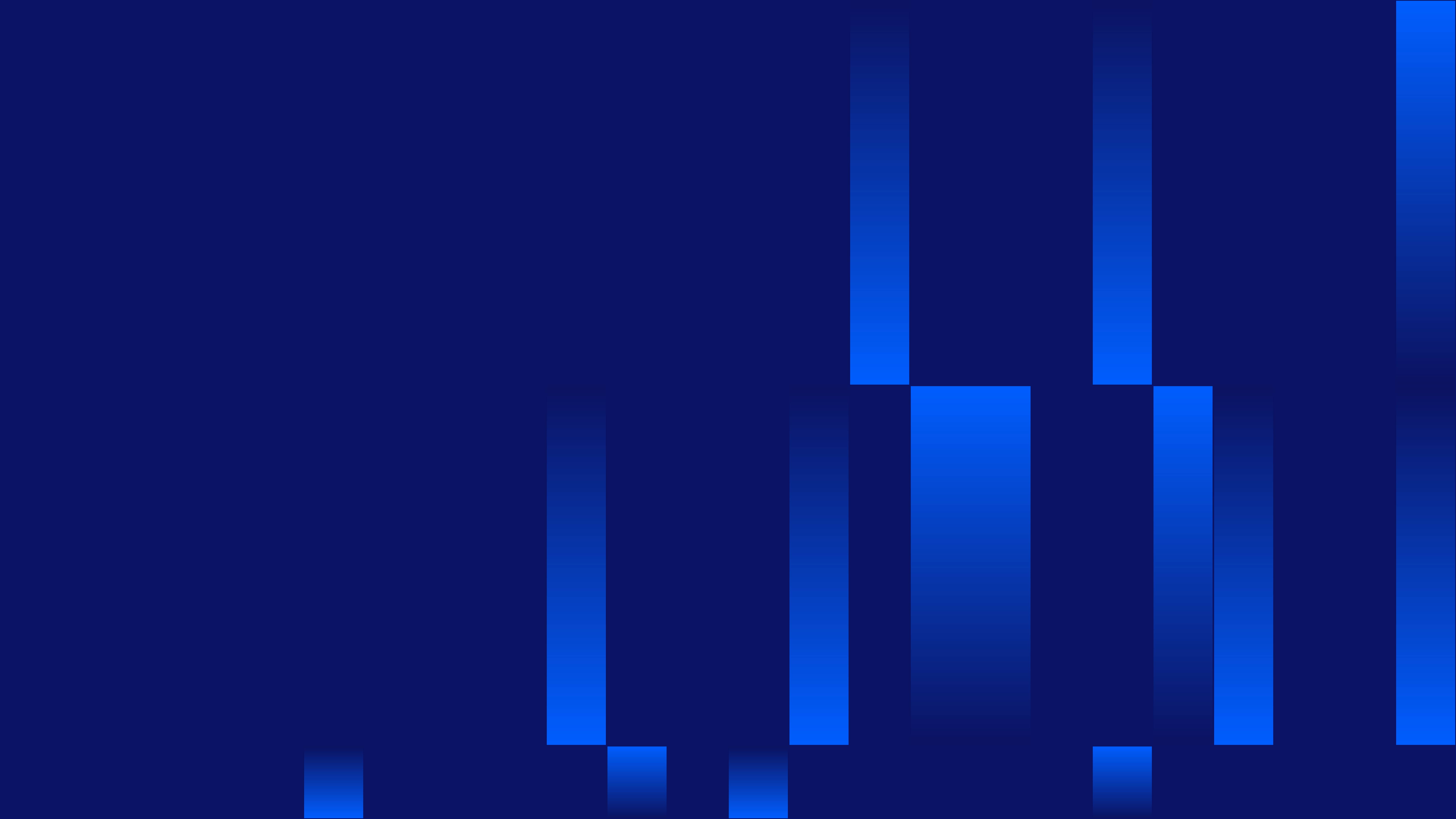
Developer news
New endpoints for serviceMessages
We are excited to announce the launch of our new KYC API v2 endpoints: serviceMessages and serviceMessages with Id. These endpoints provides comprehensive information on serviceMessages that are currently OPEN are CLOSE or it simply carries only INFOvalue. It is designed to help you better understand when, where and what type of events happen on jurisdictions.
serviceMessages
Request
curl --location 'https://apitest.kompany.com/api/v2/system/serviceMessages' --header 'user_key: {secret}'
Parameters
To utilize this endpoint effectively, you may include the following optional query parameters in your request.
Response
{
"limit": 10,
"offset": 0,
"messages": [
{
"messageId": "59253732699634BBD8C058AB041F8C4B",
"title": "AT connection to Firmenbuch undertake maintenance",
"status": "CLOSED",
"category": "Provider - Planned maintenance",
"affectedProvider": "Ministry of Justice Company Register (Firmenbuch)",
"affectedService": [
"API",
"CLOUD",
"DEV_PORTAL"
],
"affectedCountry": [
{
"countryCode": "AT",
"countryName": "Austria"
}
],
"messageBodyEnglish": "The live connection to the Austrian Ministry of Justice Company Register (Firmenbuch) is experiencing interruptions. Therefore, real-time data retrieval is not possible.",
"messageBodyGerman": "",
"callToActionLabel": "contact support",
"callToActionUrl": "clientservices@moodys.com",
"effectFromTime": "2025-03-22T00:00:00+00:00",
"effectToTime": "2025-03-30T00:00:00+00:00",
"createdTime": "2025-03-22T08:27:11+00:00",
"updatedTime": "2025-03-24T15:42:50+00:00"
}
]
}
serviceMessageID
Request
curl --location 'https://apitest.kompany.com/api/v2/system/serviceMessages/{messageId}' --header 'user_key: {secret}'
Parameters
To utilize this endpoint effectively, you need to include only one query parameter in your request which is messageId.
Response
[
"messageId": "59253732699634BBD8C058AB041F8C4B",
"title": "AT connection to Firmenbuch undertake maintenance",
"status": "CLOSED",
"category": "Provider - Planned maintenance",
"affectedProvider": "Ministry of Justice Company Register (Firmenbuch)",
"affectedService": [
"API",
"CLOUD",
"DEV_PORTAL"
],
"affectedCountry": [
{
"countryCode": "AT",
"countryName": "Austria"
}
],
"messageBodyEnglish": "The live connection to the Austrian Ministry of Justice Company Register (Firmenbuch) is experiencing interruptions. Therefore, real-time data retrieval is not possible.",
"messageBodyGerman": "",
"callToActionLabel": "contact support",
"callToActionUrl": "clientservices@moodys.com",
"effectFromTime": "2025-03-22T00:00:00+00:00",
"effectToTime": "2025-03-30T00:00:00+00:00",
"createdTime": "2025-03-22T08:27:11+00:00",
"updatedTime": "2025-03-24T15:42:50+00:00"
]
]
Response structure
In the simplified JSON structure highlighted below, there are 15 objects included in the response.
[
{
"messageId": "string",
"title": "string",
"status": "string",
"category": "string",
"affectedCountry": "string",
"affectedProvider": "string",
"affectedService": "string",
"messageBodyEnglish": "string",
"messageBodyGerman": "string",
"callToActionLabel": "string",
"callToActionUrl": "string",
"createdTime": "string",
"updatedTime": "string",
"effectFromTime": "string",
"effectToTime": "string",
}
]
- messageId Unique identifier that represent a serviceMessage.
- title Short description of what is the message about.
- status Represent the current condition of a message.
- category Defining the type of message to better understand the impact.
- affectedCountry Which countries are affected by the information that are carried inside the message.
- affectedProvider Define which sources are affected and to which sources is the message connected to.
- affectedService Represent the list of products that are affected by this message.
- messageBodyEnglish Here is the full message provided in English.
- messageBodyGerman Here is the full message provided in German.
- callToActionLabel Name of a link that navigates you to more information releated to the message.
- callToActionUrl The actual link to more information about meesage.
- createdTime When the message was created.
- updatedTime When the message was updated.
- effectFromTime When the message will take effect from.
- effectToTime When the message will stop taking effect.
Accessing the endpoint
To access this endpoint and for a more detailed technical description, please visit the serviceMessagesList endpoint or serviceMessageById endpoint in our console, and also the technical documentation provided in the guides section at the system category. Feel free to explore the new endpoints and integrate it into your applications to leverage its full potential!
For any questions or further assistance, please contact us here: clientservices@moodys.com.